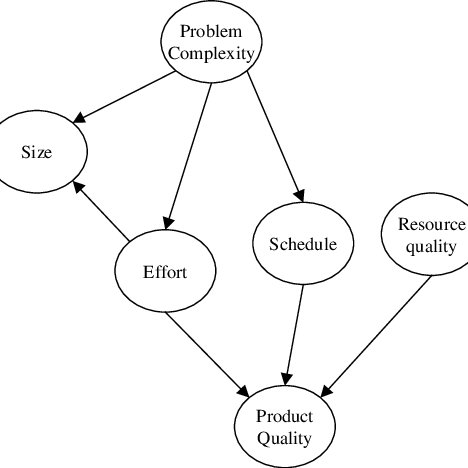Vadem Clio manuals
Owner’s manuals and user’s guides for Software Vadem Clio.
We providing 1 pdf manuals Vadem Clio for download free by document types: User Manual
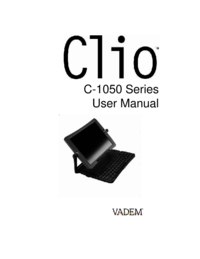
Table of contents
Contents
3
Conventions
16
Start Menu
36
Online Help
36
Programs
84
Printing
88
Keyboard
90
Password
91
World Clock
93
CalliGrapher
120
Recognition Mode
121
ScreenDraw mode
123
Receiving a Fax
125
BSQUARE bUSEFUL
126
Backup Plus
126
Guide and Tips
131
1-888-GO VADEM
135
How do I…
136
Specifications
139
Expansion
143
Attribute Value
143
Glossary
169
Vadem devices